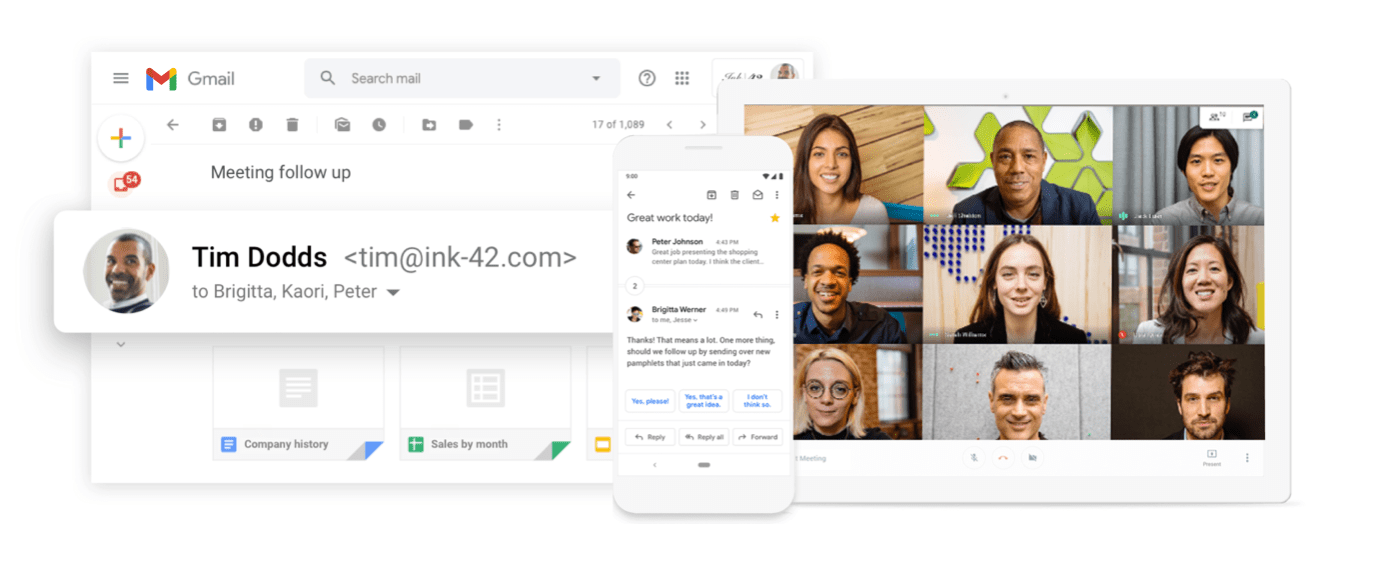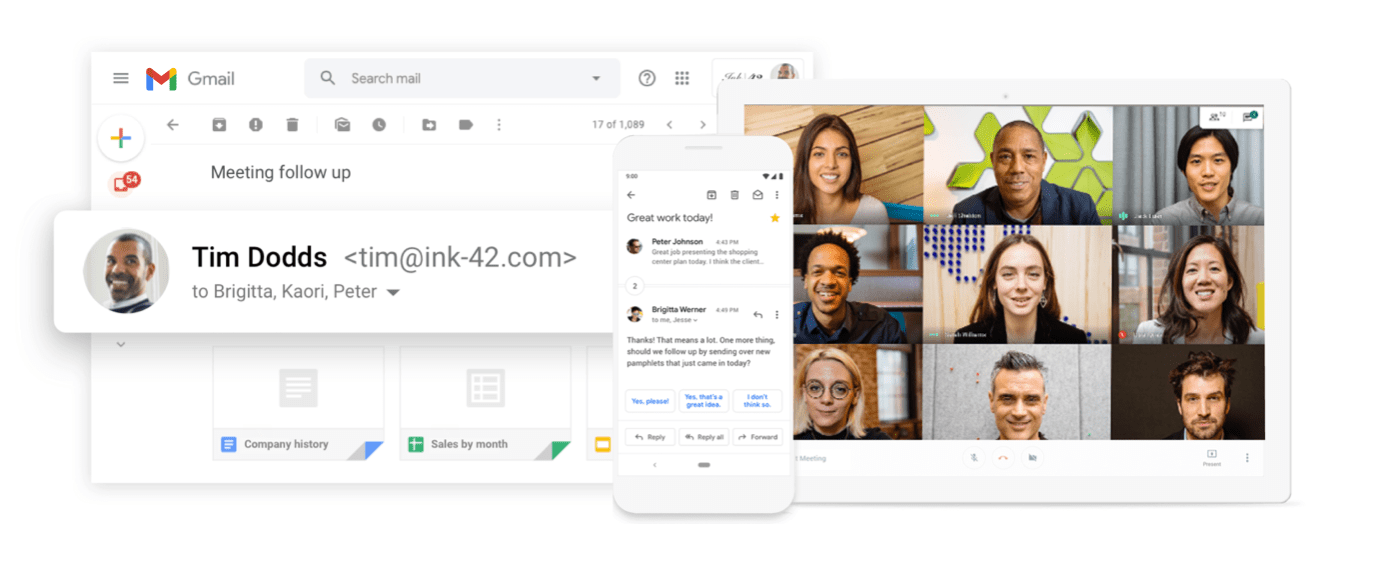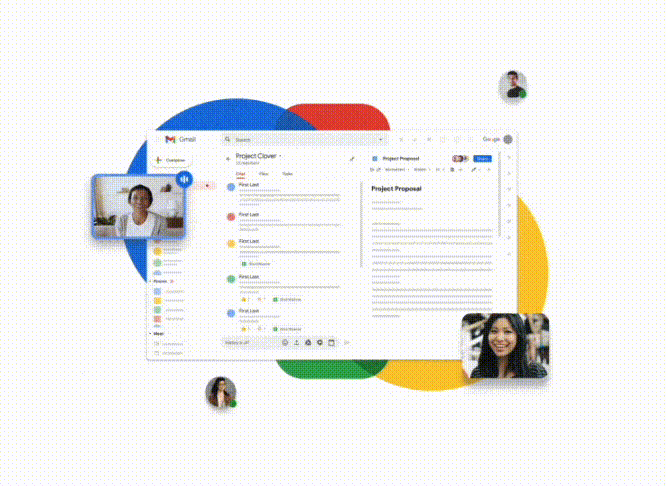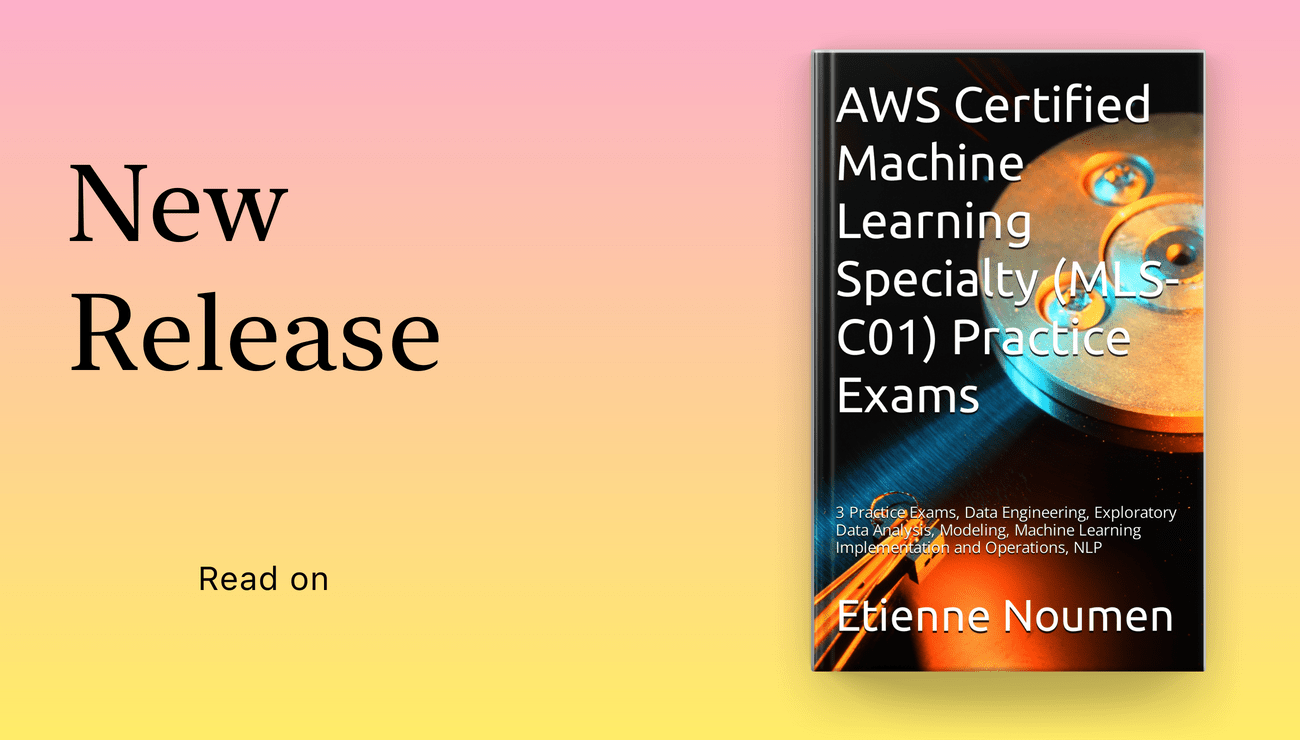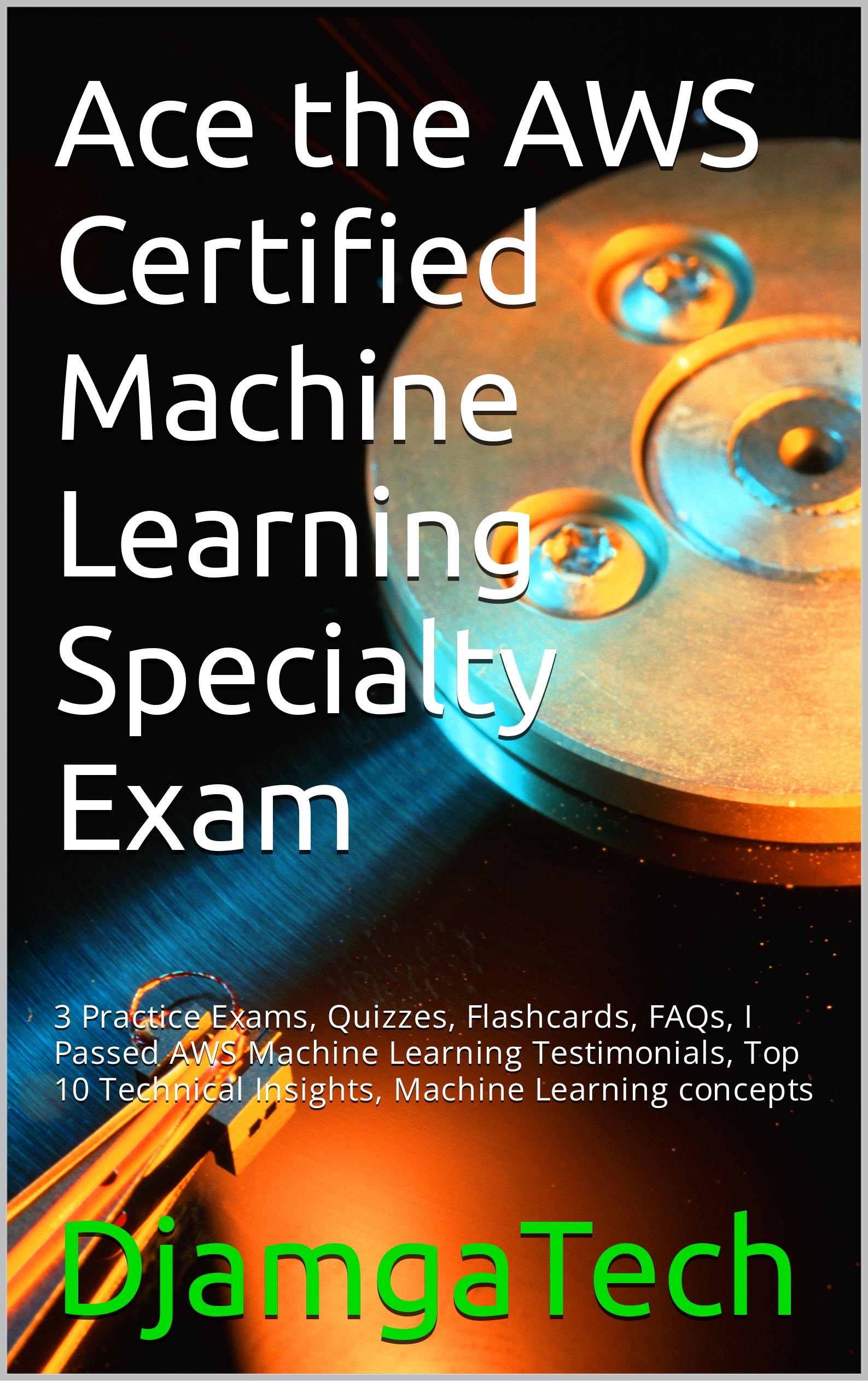AI Dashboard is available on the Web, Apple, Google, and Microsoft, PRO version
How to use Google Search and ChatGPT side by side?
Google and ChatGPT are two powerful tools for searching the internet, but Google can provide you with a much larger variety of results. To get the best of both worlds, try using Google Search and ChatGPT side by side:
- First, download the Google Chrome or Firefox browser extension;
- then open Google in one tab and ChatGPT in another. This way, you can quickly compare results from Google with those provided by ChatGPT. It’s a sure-fire way to get the kind of search results that perfectly fit your needs!
- If Google Chrome is not available on your device, don’t worry – simply install the Opera browser extension to get Google Search and ChatGPT working together even more smoothly.

Google Search and ChatGPT can work side by side. Google Search can be used to find specific information on the internet, while ChatGPT can be used to understand and generate human-like text. They can be integrated together in various ways, such as providing answers to user queries by combining information found through Google Search with the language generation capabilities of ChatGPT. It could be used to provide more accurate, complete and human-like answers to the user.
Use a browser extension to display ChatGPT response alongside search engine results

Prerequisite:
1- You have Google chrome or Firefox browser
Get 20% off Google Google Workspace (Google Meet) Standard Plan with the following codes: 96DRHDRA9J7GTN6
 Get 20% off Google Workspace (Google Meet) Business Plan (AMERICAS): M9HNXHX3WC9H7YE (Email us for more codes)
Get 20% off Google Workspace (Google Meet) Business Plan (AMERICAS): M9HNXHX3WC9H7YE (Email us for more codes)
Active Anti-Aging Eye Gel, Reduces Dark Circles, Puffy Eyes, Crow's Feet and Fine Lines & Wrinkles, Packed with Hyaluronic Acid & Age Defying Botanicals

2- You have a valid ChatGPT account at https://chat.openai.com/
To use ChatGPT and Google Search on the same page:
Add ChatGPT extension to Google Chrome browser from this link
Install from Mozilla Add-on Store


How to make it work in Opera


Enable “Allow access to search page results” in the extension management page
Google Search and ChatGPT are an unbeatable duo when it comes to finding information. Google is the world’s foremost web search engine, whereas ChatGPT has current, informative content from intelligent chatbots. Together they make a great combination for research and education purposes. Google can be used through Chrome, Firefox, or Opera browsers – all you need is a Google account and the browser extension. Once installed in your chosen browser, you can find out about anything via Google Search and speak with ChatGPT for even more details! Google and ChatGPT are constantly updating their content, making them up-to-date sources of knowledge so you can stay ahead of the game. Why not pair up Google Search and ChatGPT today?
Reference:
1- https://github.com/wong2/chat-gpt-google-extension
2- How can I add ChatGPT to my website
Active Hydrating Toner, Anti-Aging Replenishing Advanced Face Moisturizer, with Vitamins A, C, E & Natural Botanicals to Promote Skin Balance & Collagen Production, 6.7 Fl Oz






Age Defying 0.3% Retinol Serum, Anti-Aging Dark Spot Remover for Face, Fine Lines & Wrinkle Pore Minimizer, with Vitamin E & Natural Botanicals






Firming Moisturizer, Advanced Hydrating Facial Replenishing Cream, with Hyaluronic Acid, Resveratrol & Natural Botanicals to Restore Skin's Strength, Radiance, and Resilience, 1.75 Oz



Skin Stem Cell Serum






Smartphone 101 - Pick a smartphone for me - android or iOS - Apple iPhone or Samsung Galaxy or Huawei or Xaomi or Google Pixel
Can AI Really Predict Lottery Results? We Asked an Expert.
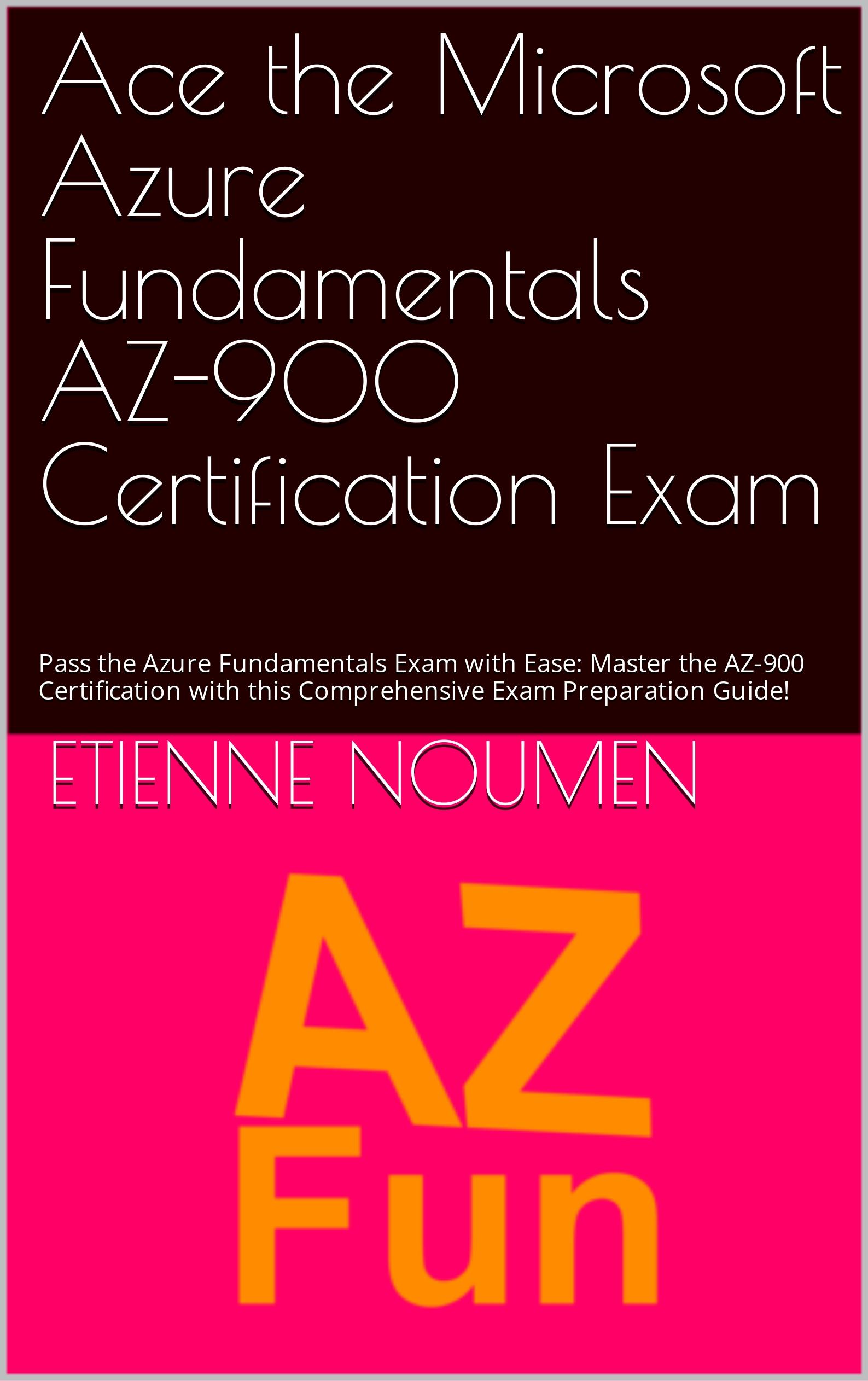
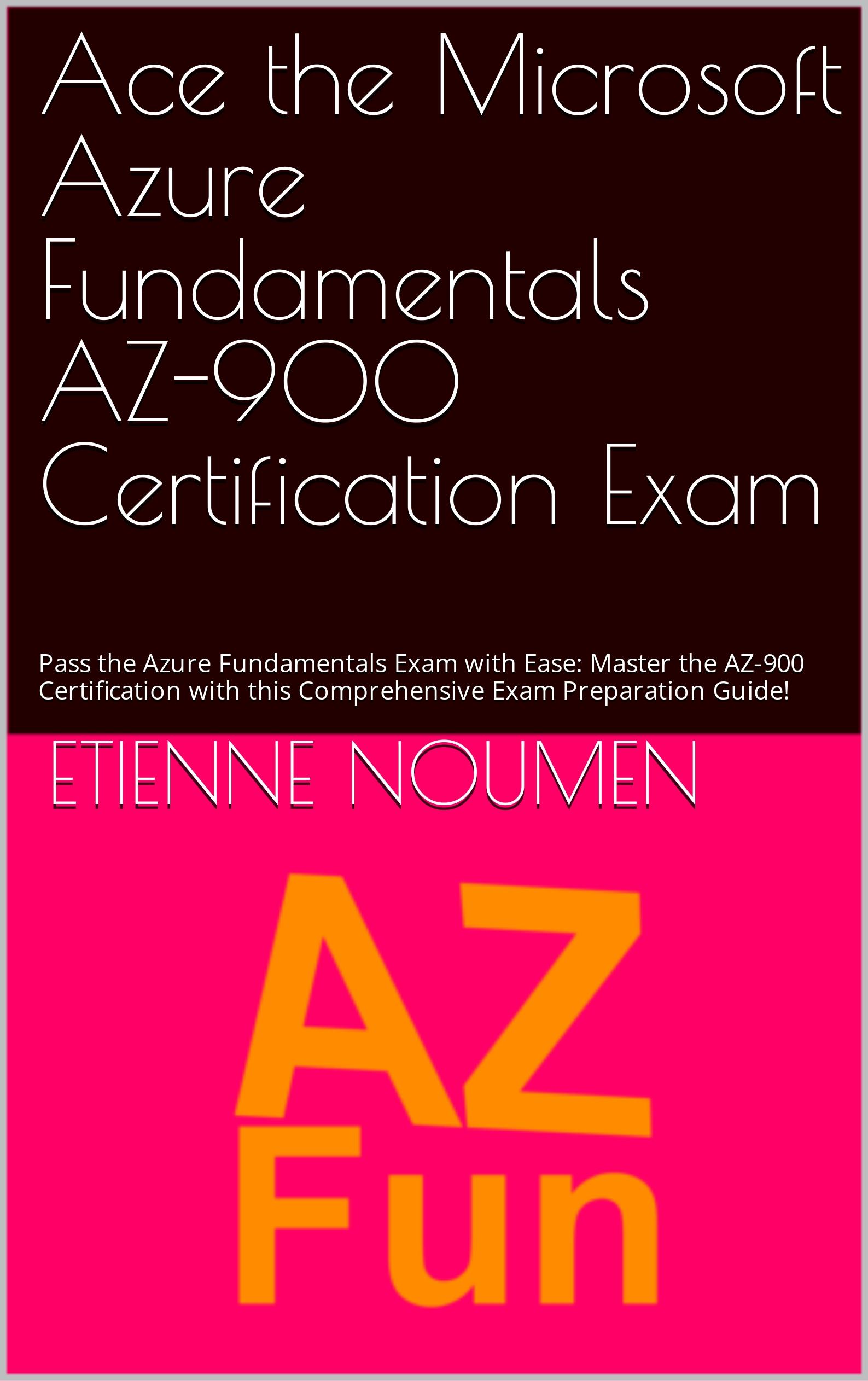
Djamgatech


Read Photos and PDFs Aloud for me iOS
Read Photos and PDFs Aloud for me android
Read Photos and PDFs Aloud For me Windows 10/11
Read Photos and PDFs Aloud For Amazon
Get 20% off Google Workspace (Google Meet) Business Plan (AMERICAS): M9HNXHX3WC9H7YE (Email us for more)
Get 20% off Google Google Workspace (Google Meet) Standard Plan with the following codes: 96DRHDRA9J7GTN6(Email us for more)


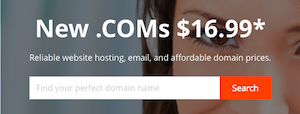
FREE 10000+ Quiz Trivia and and Brain Teasers for All Topics including Cloud Computing, General Knowledge, History, Television, Music, Art, Science, Movies, Films, US History, Soccer Football, World Cup, Data Science, Machine Learning, Geography, etc....



List of Freely available programming books - What is the single most influential book every Programmers should read
- Bjarne Stroustrup - The C++ Programming Language
- Brian W. Kernighan, Rob Pike - The Practice of Programming
- Donald Knuth - The Art of Computer Programming
- Ellen Ullman - Close to the Machine
- Ellis Horowitz - Fundamentals of Computer Algorithms
- Eric Raymond - The Art of Unix Programming
- Gerald M. Weinberg - The Psychology of Computer Programming
- James Gosling - The Java Programming Language
- Joel Spolsky - The Best Software Writing I
- Keith Curtis - After the Software Wars
- Richard M. Stallman - Free Software, Free Society
- Richard P. Gabriel - Patterns of Software
- Richard P. Gabriel - Innovation Happens Elsewhere
- Code Complete (2nd edition) by Steve McConnell
- The Pragmatic Programmer
- Structure and Interpretation of Computer Programs
- The C Programming Language by Kernighan and Ritchie
- Introduction to Algorithms by Cormen, Leiserson, Rivest & Stein
- Design Patterns by the Gang of Four
- Refactoring: Improving the Design of Existing Code
- The Mythical Man Month
- The Art of Computer Programming by Donald Knuth
- Compilers: Principles, Techniques and Tools by Alfred V. Aho, Ravi Sethi and Jeffrey D. Ullman
- Gödel, Escher, Bach by Douglas Hofstadter
- Clean Code: A Handbook of Agile Software Craftsmanship by Robert C. Martin
- Effective C++
- More Effective C++
- CODE by Charles Petzold
- Programming Pearls by Jon Bentley
- Working Effectively with Legacy Code by Michael C. Feathers
- Peopleware by Demarco and Lister
- Coders at Work by Peter Seibel
- Surely You're Joking, Mr. Feynman!
- Effective Java 2nd edition
- Patterns of Enterprise Application Architecture by Martin Fowler
- The Little Schemer
- The Seasoned Schemer
- Why's (Poignant) Guide to Ruby
- The Inmates Are Running The Asylum: Why High Tech Products Drive Us Crazy and How to Restore the Sanity
- The Art of Unix Programming
- Test-Driven Development: By Example by Kent Beck
- Practices of an Agile Developer
- Don't Make Me Think
- Agile Software Development, Principles, Patterns, and Practices by Robert C. Martin
- Domain Driven Designs by Eric Evans
- The Design of Everyday Things by Donald Norman
- Modern C++ Design by Andrei Alexandrescu
- Best Software Writing I by Joel Spolsky
- The Practice of Programming by Kernighan and Pike
- Pragmatic Thinking and Learning: Refactor Your Wetware by Andy Hunt
- Software Estimation: Demystifying the Black Art by Steve McConnel
- The Passionate Programmer (My Job Went To India) by Chad Fowler
- Hackers: Heroes of the Computer Revolution
- Algorithms + Data Structures = Programs
- Writing Solid Code
- JavaScript - The Good Parts
- Getting Real by 37 Signals
- Foundations of Programming by Karl Seguin
- Computer Graphics: Principles and Practice in C (2nd Edition)
- Thinking in Java by Bruce Eckel
- The Elements of Computing Systems
- Refactoring to Patterns by Joshua Kerievsky
- Modern Operating Systems by Andrew S. Tanenbaum
- The Annotated Turing
- Things That Make Us Smart by Donald Norman
- The Timeless Way of Building by Christopher Alexander
- The Deadline: A Novel About Project Management by Tom DeMarco
- The C++ Programming Language (3rd edition) by Stroustrup
- Patterns of Enterprise Application Architecture
- Computer Systems - A Programmer's Perspective
- Agile Principles, Patterns, and Practices in C# by Robert C. Martin
- Growing Object-Oriented Software, Guided by Tests
- Framework Design Guidelines by Brad Abrams
- Object Thinking by Dr. David West
- Advanced Programming in the UNIX Environment by W. Richard Stevens
- Hackers and Painters: Big Ideas from the Computer Age
- The Soul of a New Machine by Tracy Kidder
- CLR via C# by Jeffrey Richter
- The Timeless Way of Building by Christopher Alexander
- Design Patterns in C# by Steve Metsker
- Alice in Wonderland by Lewis Carol
- Zen and the Art of Motorcycle Maintenance by Robert M. Pirsig
- About Face - The Essentials of Interaction Design
- Here Comes Everybody: The Power of Organizing Without Organizations by Clay Shirky
- The Tao of Programming
- Computational Beauty of Nature
- Writing Solid Code by Steve Maguire
- Philip and Alex's Guide to Web Publishing
- Object-Oriented Analysis and Design with Applications by Grady Booch
- Effective Java by Joshua Bloch
- Computability by N. J. Cutland
- Masterminds of Programming
- The Tao Te Ching
- The Productive Programmer
- The Art of Deception by Kevin Mitnick
- The Career Programmer: Guerilla Tactics for an Imperfect World by Christopher Duncan
- Paradigms of Artificial Intelligence Programming: Case studies in Common Lisp
- Masters of Doom
- Pragmatic Unit Testing in C# with NUnit by Andy Hunt and Dave Thomas with Matt Hargett
- How To Solve It by George Polya
- The Alchemist by Paulo Coelho
- Smalltalk-80: The Language and its Implementation
- Writing Secure Code (2nd Edition) by Michael Howard
- Introduction to Functional Programming by Philip Wadler and Richard Bird
- No Bugs! by David Thielen
- Rework by Jason Freid and DHH
- JUnit in Action
#BlackOwned #BlackEntrepreneurs #BlackBuniness #AWSCertified #AWSCloudPractitioner #AWSCertification #AWSCLFC02 #CloudComputing #AWSStudyGuide #AWSTraining #AWSCareer #AWSExamPrep #AWSCommunity #AWSEducation #AWSBasics #AWSCertified #AWSMachineLearning #AWSCertification #AWSSpecialty #MachineLearning #AWSStudyGuide #CloudComputing #DataScience #AWSCertified #AWSSolutionsArchitect #AWSArchitectAssociate #AWSCertification #AWSStudyGuide #CloudComputing #AWSArchitecture #AWSTraining #AWSCareer #AWSExamPrep #AWSCommunity #AWSEducation #AzureFundamentals #AZ900 #MicrosoftAzure #ITCertification #CertificationPrep #StudyMaterials #TechLearning #MicrosoftCertified #AzureCertification #TechBooks
Top 1000 Canada Quiz and trivia: CANADA CITIZENSHIP TEST- HISTORY - GEOGRAPHY - GOVERNMENT- CULTURE - PEOPLE - LANGUAGES - TRAVEL - WILDLIFE - HOCKEY - TOURISM - SCENERIES - ARTS - DATA VISUALIZATION



Top 1000 Africa Quiz and trivia: HISTORY - GEOGRAPHY - WILDLIFE - CULTURE - PEOPLE - LANGUAGES - TRAVEL - TOURISM - SCENERIES - ARTS - DATA VISUALIZATION
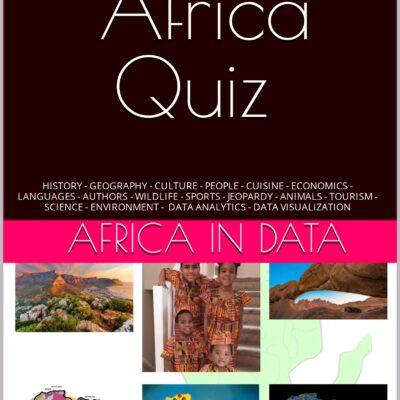

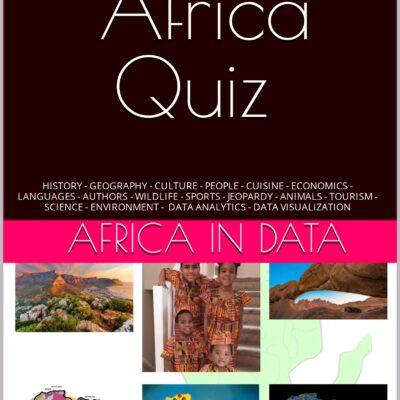
Exploring the Pros and Cons of Visiting All Provinces and Territories in Canada.


Exploring the Advantages and Disadvantages of Visiting All 50 States in the USA



Health Health, a science-based community to discuss health news and the coronavirus (COVID-19) pandemic
- France warns of surge in imported dengue cases ahead of Olympicsby /u/euronews-english on April 24, 2024 at 3:27 pm
submitted by /u/euronews-english [link] [comments]
- Genetic analysis reveals H5N1 flu virus outbreak in cows likely started earlier than thoughtby /u/statnews on April 24, 2024 at 3:08 pm
submitted by /u/statnews [link] [comments]
- Chocolate milk can stay in school lunch program, Biden administration decidesby /u/CBSnews on April 24, 2024 at 1:52 pm
submitted by /u/CBSnews [link] [comments]
- See where abortions are banned and legal — and where it’s still in limboby /u/rytis on April 24, 2024 at 1:38 pm
submitted by /u/rytis [link] [comments]
- Fragments of bird flu virus genome found in pasteurized milk, FDA says | The test cannot tell if the virus is live. The FDA still assess milk supply as safe.by /u/chrisdh79 on April 24, 2024 at 10:55 am
submitted by /u/chrisdh79 [link] [comments]
Today I Learned (TIL) You learn something new every day; what did you learn today? Submit interesting and specific facts about something that you just found out here.
- TIL: Of the ~16 million Americans who served during WWII, there are around 119,550 who are still remainingby /u/today_okay on April 24, 2024 at 2:58 pm
submitted by /u/today_okay [link] [comments]
- TIL that all of the original "Mercury Seven" astronauts were the eldest or only sons of their family. All were raised in small towns & all were married w/ children. All were (white) protestants, and four were their fathers' namesakes. All had attended post-secondary institutions in the 1940s.by /u/abaganoush on April 24, 2024 at 1:53 pm
submitted by /u/abaganoush [link] [comments]
- TIL piranhas are typically peaceful scavengers. Their reputation is based on a story from Teddy roosevelt. The local amazonians wanted to impress him and starved the fish for a week before feeding them a cow.by /u/UltimateOreo on April 24, 2024 at 12:26 pm
submitted by /u/UltimateOreo [link] [comments]
- TIL that a Prime Minister's son begged for money. Ken'ichi Yoshida was son of Prime Minister of Japan Shigeru Yoshida. When they argued and father ended financial aid, Ken'ichi sat outside the International Press Club with a sign, "Prime Minister's son - penniless", forcing Shigeru to resume funds.by /u/TMWNN on April 24, 2024 at 11:52 am
submitted by /u/TMWNN [link] [comments]
- TIL that the West Side of Saint Paul, Minnesota is south of downtown. The separate city of West St. Paul (note the spelling) is also south of downtown Saint Paul. East of West St. Paul is the also separate city of South St. Paul. There is also a separate North Saint Paul (note the spelling).by /u/TMWNN on April 24, 2024 at 11:32 am
submitted by /u/TMWNN [link] [comments]
Reddit Science This community is a place to share and discuss new scientific research. Read about the latest advances in astronomy, biology, medicine, physics, social science, and more. Find and submit new publications and popular science coverage of current research.
- New research suggests psilocybin is safe and has similar side effects to traditional antidepressantsby /u/universityofga on April 24, 2024 at 3:12 pm
submitted by /u/universityofga [link] [comments]
- Consumption of certain food additive emulsifiers is associated with an increased risk of type 2 diabetes (cohort study of 104 139 adults, from May 2009 to April 2023).by /u/drhani on April 24, 2024 at 2:37 pm
submitted by /u/drhani [link] [comments]
- New way to combat muscle loss during ageing: researchers found that the TP53INP2 protein could be key in the fight against sarcopenia as elevated levels of it in muscle are associated with increased muscle strength and healthier ageing in humansby /u/giuliomagnifico on April 24, 2024 at 2:26 pm
submitted by /u/giuliomagnifico [link] [comments]
- If a person has a high-quality, late-life environment, it can mitigate the negative impact caused by early-life stressors, a new University of Michigan study shows. Researchers determined this human outcome after analyzing data from more than 1,000 wild red squirrels in Canada.by /u/umichnews on April 24, 2024 at 1:53 pm
submitted by /u/umichnews [link] [comments]
- PFAS are widespread and more likely to be found in public water systems serving low-income communities and communities of color in New Jerseyby /u/NGNResearch on April 24, 2024 at 1:52 pm
submitted by /u/NGNResearch [link] [comments]
Reddit Sports Sports News and Highlights from the NFL, NBA, NHL, MLB, MLS, and leagues around the world.
- Steelers not expected to pick up Fields' 5th-year optionby /u/Oldtimer_2 on April 24, 2024 at 3:41 pm
submitted by /u/Oldtimer_2 [link] [comments]
- NASCAR driver Erik Jones to miss Dover race because of broken lower vertebraby /u/Oldtimer_2 on April 24, 2024 at 2:58 pm
submitted by /u/Oldtimer_2 [link] [comments]
- Eagles' Isaiah Rodgers reinstated by NFL after yearlong gambling suspensionby /u/Oldtimer_2 on April 24, 2024 at 2:57 pm
submitted by /u/Oldtimer_2 [link] [comments]
- Marcel Hirscher is coming out of retirement. He plans to ski for the Netherlands, his mom's nationby /u/Oldtimer_2 on April 24, 2024 at 2:56 pm
submitted by /u/Oldtimer_2 [link] [comments]
- World's First Sports Bar Dedicated To Women's Sports Expands With Investment From Reddit Founderby /u/reeseinthecity on April 24, 2024 at 2:14 pm
submitted by /u/reeseinthecity [link] [comments]
Turn your dream into reality with Google Workspace: It’s free for the first 14 days.
Get 20% off Google Google Workspace (Google Meet) Standard Plan with the following codes:
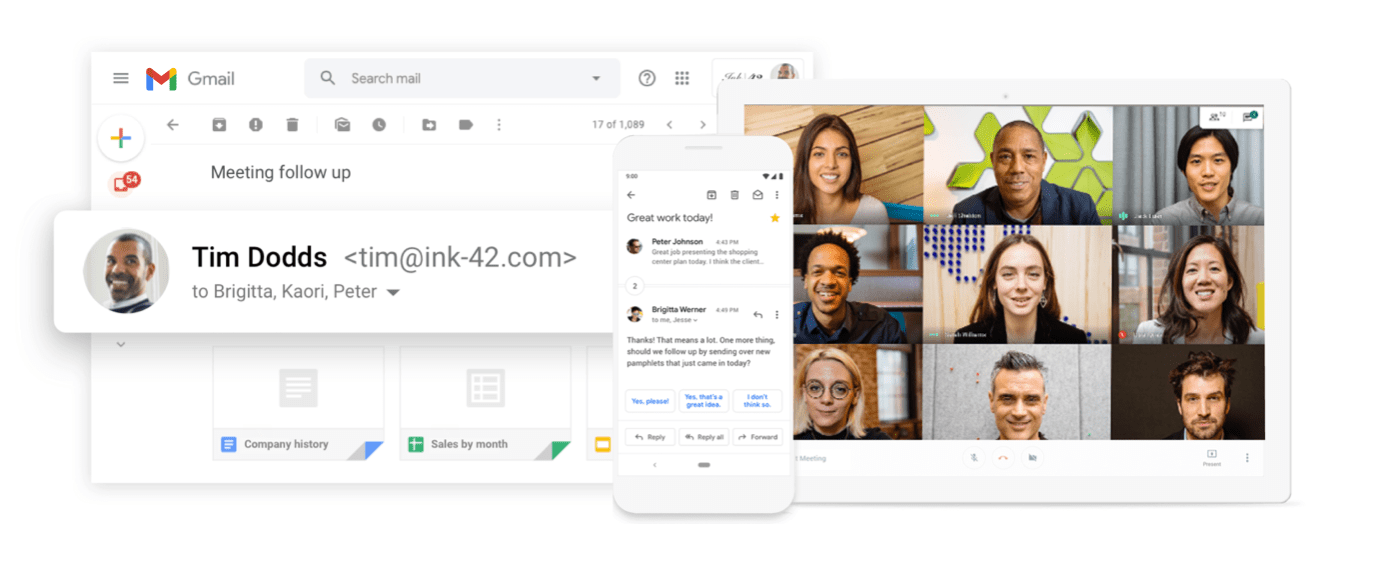

 96DRHDRA9J7GTN6
96DRHDRA9J7GTN6
63F733CLLY7R7MM
63F7D7CPD9XXUVT
63FLKQHWV3AEEE6
63JGLWWK36CP7WM
63KKR9EULQRR7VE
63KNY4N7VHCUA9R
63LDXXFYU6VXDG9
63MGNRCKXURAYWC
63NGNDVVXJP4N99
63P4G3ELRPADKQU
With Google Workspace, Get custom email @yourcompany, Work from anywhere; Easily scale up or down
Google gives you the tools you need to run your business like a pro. Set up custom email, share files securely online, video chat from any device, and more.
Google Workspace provides a platform, a common ground, for all our internal teams and operations to collaboratively support our primary business goal, which is to deliver quality information to our readers quickly.
Get 20% off Google Workspace (Google Meet) Business Plan (AMERICAS): M9HNXHX3WC9H7YE
C37HCAQRVR7JTFK
C3AE76E7WATCTL9
C3C3RGUF9VW6LXE
C3D9LD4L736CALC
C3EQXV674DQ6PXP
C3G9M3JEHXM3XC7
C3GGR3H4TRHUD7L
C3LVUVC3LHKUEQK
C3PVGM4CHHPMWLE
C3QHQ763LWGTW4C
Even if you’re small, you want people to see you as a professional business. If you’re still growing, you need the building blocks to get you where you want to be. I’ve learned so much about business through Google Workspace—I can’t imagine working without it. (Email us for more codes)