How to check how many CPU cores I have on Windows & Linux?
What is a core in a CPU?
In summary, a core is a small CPU or processor built into a big CPU or CPU socket. It can independently perform or process all computational tasks. From this perspective, we can consider a core to be a smaller CPU or a smaller processor within a big processor.
Today, CPUs have been two and 18 cores, each of which can work on a different task. A core can work on one task, while another core works a different task, so the more cores a CPU has, the more efficient it is.
Open a command prompt (Windows) or Terminal (Linux) and type:
- Windows: WMIC CPU Get /Format:List

- Linux: cat /proc/cpuinfo | grep processor | wc -l
For more details on Linux: ls /sys/devices/system/cpu/
What does 4 CPU cores mean?
A quad-core CPU has four processing cores in a single chip. It is similar to a dual-core CPU, but has four separate processors (rather than two), which can process instructions at the same time.
Active Hydrating Toner, Anti-Aging Replenishing Advanced Face Moisturizer, with Vitamins A, C, E & Natural Botanicals to Promote Skin Balance & Collagen Production, 6.7 Fl Oz


Age Defying 0.3% Retinol Serum, Anti-Aging Dark Spot Remover for Face, Fine Lines & Wrinkle Pore Minimizer, with Vitamin E & Natural Botanicals


Firming Moisturizer, Advanced Hydrating Facial Replenishing Cream, with Hyaluronic Acid, Resveratrol & Natural Botanicals to Restore Skin's Strength, Radiance, and Resilience, 1.75 Oz

Skin Stem Cell Serum


Smartphone 101 - Pick a smartphone for me - android or iOS - Apple iPhone or Samsung Galaxy or Huawei or Xaomi or Google Pixel
Can AI Really Predict Lottery Results? We Asked an Expert.
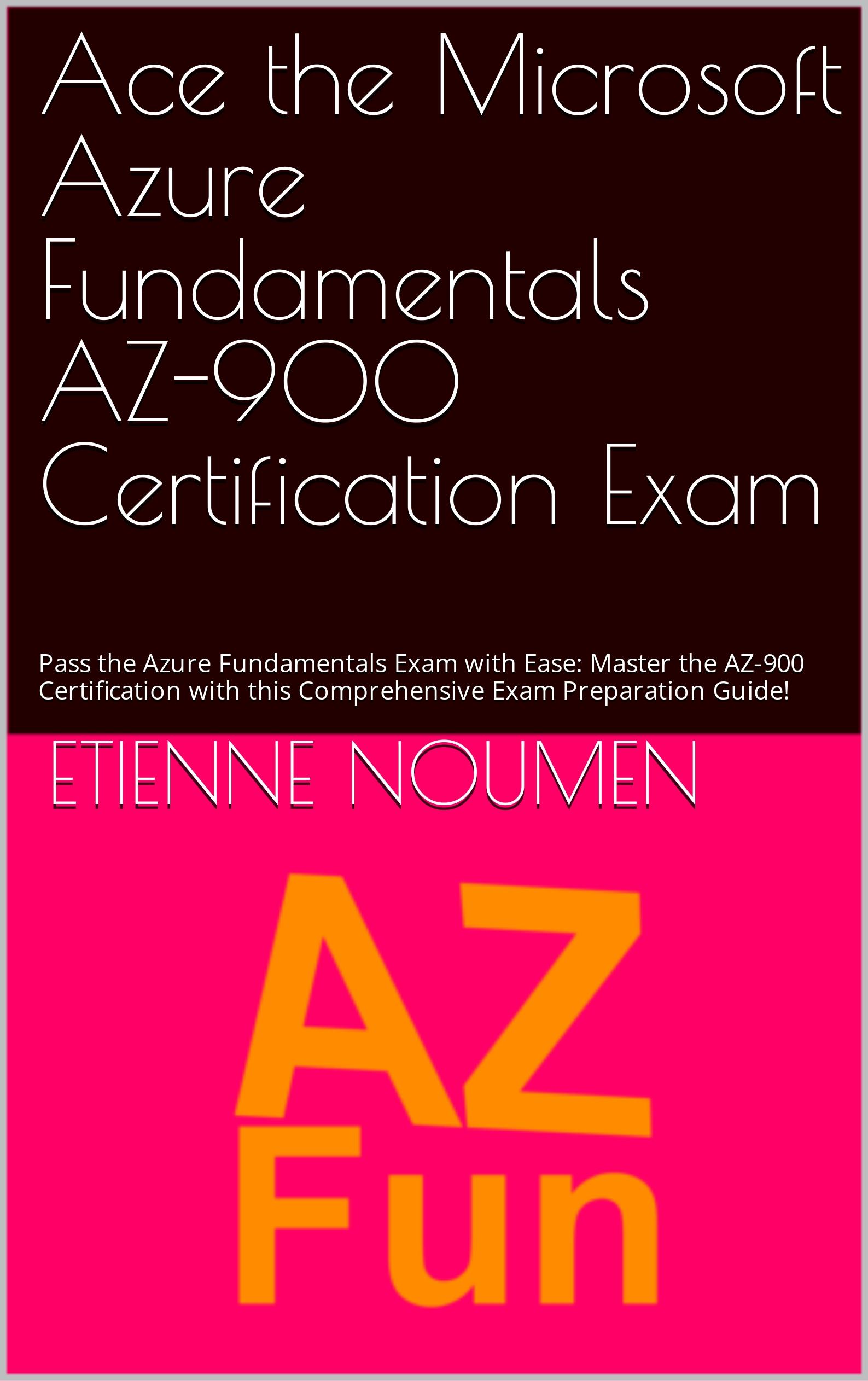
Djamgatech

Read Photos and PDFs Aloud for me iOS
Read Photos and PDFs Aloud for me android
Read Photos and PDFs Aloud For me Windows 10/11
Read Photos and PDFs Aloud For Amazon
Get 20% off Google Workspace (Google Meet) Business Plan (AMERICAS): M9HNXHX3WC9H7YE (Email us for more)
Get 20% off Google Google Workspace (Google Meet) Standard Plan with the following codes: 96DRHDRA9J7GTN6(Email us for more)
FREE 10000+ Quiz Trivia and and Brain Teasers for All Topics including Cloud Computing, General Knowledge, History, Television, Music, Art, Science, Movies, Films, US History, Soccer Football, World Cup, Data Science, Machine Learning, Geography, etc....

List of Freely available programming books - What is the single most influential book every Programmers should read
- Bjarne Stroustrup - The C++ Programming Language
- Brian W. Kernighan, Rob Pike - The Practice of Programming
- Donald Knuth - The Art of Computer Programming
- Ellen Ullman - Close to the Machine
- Ellis Horowitz - Fundamentals of Computer Algorithms
- Eric Raymond - The Art of Unix Programming
- Gerald M. Weinberg - The Psychology of Computer Programming
- James Gosling - The Java Programming Language
- Joel Spolsky - The Best Software Writing I
- Keith Curtis - After the Software Wars
- Richard M. Stallman - Free Software, Free Society
- Richard P. Gabriel - Patterns of Software
- Richard P. Gabriel - Innovation Happens Elsewhere
- Code Complete (2nd edition) by Steve McConnell
- The Pragmatic Programmer
- Structure and Interpretation of Computer Programs
- The C Programming Language by Kernighan and Ritchie
- Introduction to Algorithms by Cormen, Leiserson, Rivest & Stein
- Design Patterns by the Gang of Four
- Refactoring: Improving the Design of Existing Code
- The Mythical Man Month
- The Art of Computer Programming by Donald Knuth
- Compilers: Principles, Techniques and Tools by Alfred V. Aho, Ravi Sethi and Jeffrey D. Ullman
- Gödel, Escher, Bach by Douglas Hofstadter
- Clean Code: A Handbook of Agile Software Craftsmanship by Robert C. Martin
- Effective C++
- More Effective C++
- CODE by Charles Petzold
- Programming Pearls by Jon Bentley
- Working Effectively with Legacy Code by Michael C. Feathers
- Peopleware by Demarco and Lister
- Coders at Work by Peter Seibel
- Surely You're Joking, Mr. Feynman!
- Effective Java 2nd edition
- Patterns of Enterprise Application Architecture by Martin Fowler
- The Little Schemer
- The Seasoned Schemer
- Why's (Poignant) Guide to Ruby
- The Inmates Are Running The Asylum: Why High Tech Products Drive Us Crazy and How to Restore the Sanity
- The Art of Unix Programming
- Test-Driven Development: By Example by Kent Beck
- Practices of an Agile Developer
- Don't Make Me Think
- Agile Software Development, Principles, Patterns, and Practices by Robert C. Martin
- Domain Driven Designs by Eric Evans
- The Design of Everyday Things by Donald Norman
- Modern C++ Design by Andrei Alexandrescu
- Best Software Writing I by Joel Spolsky
- The Practice of Programming by Kernighan and Pike
- Pragmatic Thinking and Learning: Refactor Your Wetware by Andy Hunt
- Software Estimation: Demystifying the Black Art by Steve McConnel
- The Passionate Programmer (My Job Went To India) by Chad Fowler
- Hackers: Heroes of the Computer Revolution
- Algorithms + Data Structures = Programs
- Writing Solid Code
- JavaScript - The Good Parts
- Getting Real by 37 Signals
- Foundations of Programming by Karl Seguin
- Computer Graphics: Principles and Practice in C (2nd Edition)
- Thinking in Java by Bruce Eckel
- The Elements of Computing Systems
- Refactoring to Patterns by Joshua Kerievsky
- Modern Operating Systems by Andrew S. Tanenbaum
- The Annotated Turing
- Things That Make Us Smart by Donald Norman
- The Timeless Way of Building by Christopher Alexander
- The Deadline: A Novel About Project Management by Tom DeMarco
- The C++ Programming Language (3rd edition) by Stroustrup
- Patterns of Enterprise Application Architecture
- Computer Systems - A Programmer's Perspective
- Agile Principles, Patterns, and Practices in C# by Robert C. Martin
- Growing Object-Oriented Software, Guided by Tests
- Framework Design Guidelines by Brad Abrams
- Object Thinking by Dr. David West
- Advanced Programming in the UNIX Environment by W. Richard Stevens
- Hackers and Painters: Big Ideas from the Computer Age
- The Soul of a New Machine by Tracy Kidder
- CLR via C# by Jeffrey Richter
- The Timeless Way of Building by Christopher Alexander
- Design Patterns in C# by Steve Metsker
- Alice in Wonderland by Lewis Carol
- Zen and the Art of Motorcycle Maintenance by Robert M. Pirsig
- About Face - The Essentials of Interaction Design
- Here Comes Everybody: The Power of Organizing Without Organizations by Clay Shirky
- The Tao of Programming
- Computational Beauty of Nature
- Writing Solid Code by Steve Maguire
- Philip and Alex's Guide to Web Publishing
- Object-Oriented Analysis and Design with Applications by Grady Booch
- Effective Java by Joshua Bloch
- Computability by N. J. Cutland
- Masterminds of Programming
- The Tao Te Ching
- The Productive Programmer
- The Art of Deception by Kevin Mitnick
- The Career Programmer: Guerilla Tactics for an Imperfect World by Christopher Duncan
- Paradigms of Artificial Intelligence Programming: Case studies in Common Lisp
- Masters of Doom
- Pragmatic Unit Testing in C# with NUnit by Andy Hunt and Dave Thomas with Matt Hargett
- How To Solve It by George Polya
- The Alchemist by Paulo Coelho
- Smalltalk-80: The Language and its Implementation
- Writing Secure Code (2nd Edition) by Michael Howard
- Introduction to Functional Programming by Philip Wadler and Richard Bird
- No Bugs! by David Thielen
- Rework by Jason Freid and DHH
- JUnit in Action
#BlackOwned #BlackEntrepreneurs #BlackBuniness #AWSCertified #AWSCloudPractitioner #AWSCertification #AWSCLFC02 #CloudComputing #AWSStudyGuide #AWSTraining #AWSCareer #AWSExamPrep #AWSCommunity #AWSEducation #AWSBasics #AWSCertified #AWSMachineLearning #AWSCertification #AWSSpecialty #MachineLearning #AWSStudyGuide #CloudComputing #DataScience #AWSCertified #AWSSolutionsArchitect #AWSArchitectAssociate #AWSCertification #AWSStudyGuide #CloudComputing #AWSArchitecture #AWSTraining #AWSCareer #AWSExamPrep #AWSCommunity #AWSEducation #AzureFundamentals #AZ900 #MicrosoftAzure #ITCertification #CertificationPrep #StudyMaterials #TechLearning #MicrosoftCertified #AzureCertification #TechBooks
Top 1000 Canada Quiz and trivia: CANADA CITIZENSHIP TEST- HISTORY - GEOGRAPHY - GOVERNMENT- CULTURE - PEOPLE - LANGUAGES - TRAVEL - WILDLIFE - HOCKEY - TOURISM - SCENERIES - ARTS - DATA VISUALIZATION

Top 1000 Africa Quiz and trivia: HISTORY - GEOGRAPHY - WILDLIFE - CULTURE - PEOPLE - LANGUAGES - TRAVEL - TOURISM - SCENERIES - ARTS - DATA VISUALIZATION

Exploring the Pros and Cons of Visiting All Provinces and Territories in Canada.

Exploring the Advantages and Disadvantages of Visiting All 50 States in the USA

Health Health, a science-based community to discuss health news and the coronavirus (COVID-19) pandemic
- The pull-out method: Why this common contraceptive fails to deliverby /u/Kampala_Dispatch on July 26, 2024 at 7:51 pm
submitted by /u/Kampala_Dispatch [link] [comments]
- Health Canada data reveals surprising number of adverse cannabis reactions (spoiler: it's small)by /u/carajuana_readit on July 26, 2024 at 5:49 pm
submitted by /u/carajuana_readit [link] [comments]
- Online portals deliver scary health news before doctors can weigh inby /u/washingtonpost on July 26, 2024 at 4:37 pm
submitted by /u/washingtonpost [link] [comments]
- Vaccine 'sharply cuts risk of dementia' new study findsby /u/SubstantialSnow7114 on July 26, 2024 at 1:53 pm
submitted by /u/SubstantialSnow7114 [link] [comments]
- Calls to limit sexual partners as mpox makes a resurgence in Australiaby /u/boppinmule on July 26, 2024 at 12:31 pm
submitted by /u/boppinmule [link] [comments]
Today I Learned (TIL) You learn something new every day; what did you learn today? Submit interesting and specific facts about something that you just found out here.
- TIL that in Thailand, if your spouse cheats on you, you can legally sue their lover for damages and can receive up to 5,000,000 THB ($140,000 USD) or more under Section 1523 of the Thai Civil and Commercial Codeby /u/Mavrokordato on July 26, 2024 at 6:57 pm
submitted by /u/Mavrokordato [link] [comments]
- TIL that with a population of 170 million people, Bangladesh is the most populous country to have never won a medal at the Olympic Games.by /u/Blackraven2007 on July 26, 2024 at 6:49 pm
submitted by /u/Blackraven2007 [link] [comments]
- TIL a psychologist got himself admitted to a mental hospital by claiming he heard the words "empty", "hollow" and "thud" in his head. Then, it took him two months to convince them he was sane, after agreeing he was insane and accepting medication.by /u/Hadeverse-050 on July 26, 2024 at 6:44 pm
submitted by /u/Hadeverse-050 [link] [comments]
- TIL Senator John Edwards of NC, USA cheated on his wife and had a child with another woman. He tried to deny it but eventually caved and admitted his mistake. He used campaign funds and was indicted by a grand jury. His life story inspired the show "The Good Wife" by Robert & Michelle Kingby /u/AdvisorPast637 on July 26, 2024 at 6:09 pm
submitted by /u/AdvisorPast637 [link] [comments]
- TIL Zhang Shuhong was a Chinese businessman who committed suicide after toys made at his factory for Fisher-Price (a division of Mattel) were found to contain lead paintby /u/Hopeful-Candle-4884 on July 26, 2024 at 4:43 pm
submitted by /u/Hopeful-Candle-4884 [link] [comments]
Reddit Science This community is a place to share and discuss new scientific research. Read about the latest advances in astronomy, biology, medicine, physics, social science, and more. Find and submit new publications and popular science coverage of current research.
- Human decision makers who possess the authority to override ML predictions may impede the self-correction of discriminatory models and even induce initially unbiased models to become discriminatory with timeby /u/f1u82ypd on July 26, 2024 at 6:29 pm
submitted by /u/f1u82ypd [link] [comments]
- Study uses Game of Thrones (GOT) to advance understanding of face blindness: Psychologists have used the TV series GOT to understand how the brain enables us to recognise faces. Their findings provide new insights into prosopagnosia or face blindness, a condition that impairs facial recognition.by /u/AnnaMouse247 on July 26, 2024 at 5:14 pm
submitted by /u/AnnaMouse247 [link] [comments]
- Specific genes may be related to the trajectory of recovery for stroke survivors, study finds. Researchers say genetic variants were strongly associated with depression, PTSD and cognitive health outcomes. Findings may provide useful insights for developing targeted therapies.by /u/AnnaMouse247 on July 26, 2024 at 5:08 pm
submitted by /u/AnnaMouse247 [link] [comments]
- New experimental drug shows promise in clearing HIV from brain: originally developed to treat cancer, study finds that by targeting infected cells in the brain, drug may clear virus from hidden areas that have been a major challenge in HIV treatment.by /u/AnnaMouse247 on July 26, 2024 at 4:57 pm
submitted by /u/AnnaMouse247 [link] [comments]
- Rapid diagnosis sepsis tests could decrease result wait times from days to hours, researchers report in Natureby /u/Science_News on July 26, 2024 at 3:50 pm
submitted by /u/Science_News [link] [comments]
Reddit Sports Sports News and Highlights from the NFL, NBA, NHL, MLB, MLS, and leagues around the world.
- Charles Barkley leaves door open to post-TNT job optionsby /u/PrincessBananas85 on July 26, 2024 at 8:47 pm
submitted by /u/PrincessBananas85 [link] [comments]
- Report: Nuggets sign Westbrook to 2-year, $6.8M dealby /u/Oldtimer_2 on July 26, 2024 at 8:13 pm
submitted by /u/Oldtimer_2 [link] [comments]
- Dolphins signing Tua to 4-year, $212.4M extensionby /u/Oldtimer_2 on July 26, 2024 at 8:09 pm
submitted by /u/Oldtimer_2 [link] [comments]
- Rams cornerback Derion Kendrick suffers season-ending torn ACLby /u/Oldtimer_2 on July 26, 2024 at 8:06 pm
submitted by /u/Oldtimer_2 [link] [comments]
- Hosting the Olympics has become financially untenable, economists sayby /u/toaster_strudel_ on July 26, 2024 at 7:34 pm
submitted by /u/toaster_strudel_ [link] [comments]







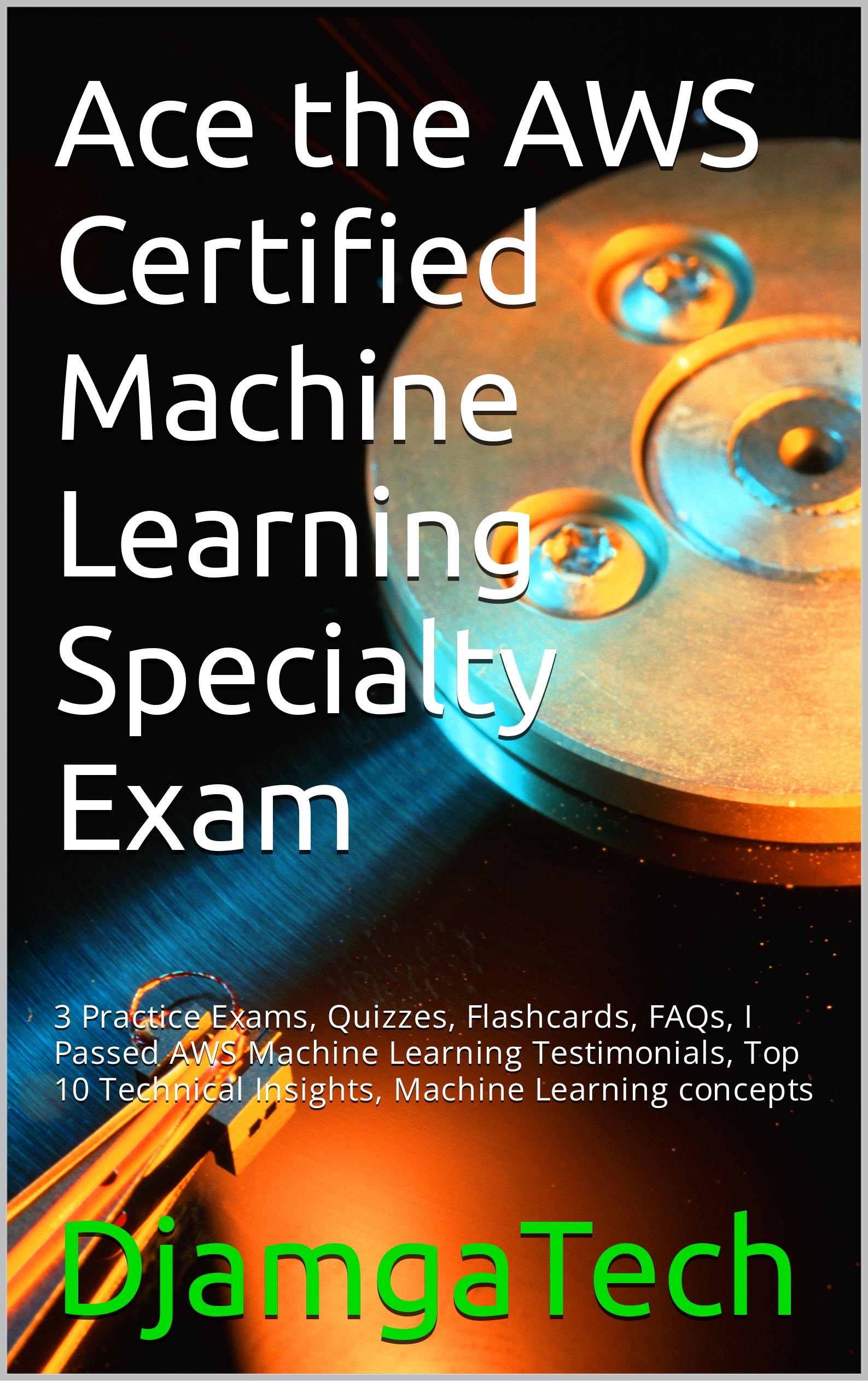


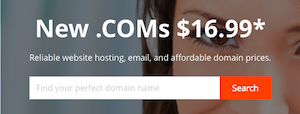


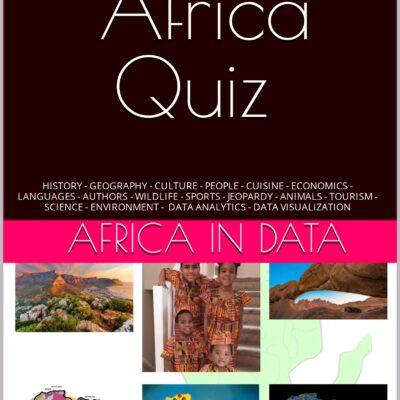

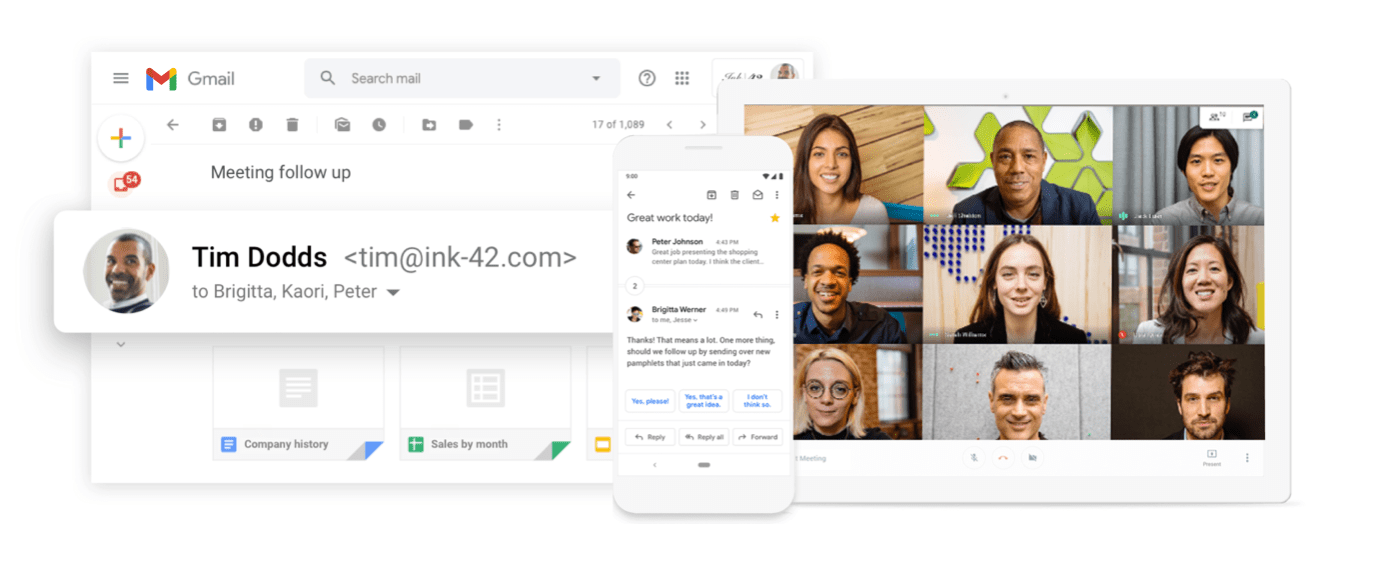 96DRHDRA9J7GTN6
96DRHDRA9J7GTN6